Info Areas
The information areas are a simple way to organise large amounts of information into chunks. You can also add icons, simple or coloured. For an horizontal alignment use the custom class .
.info-horizontal. For the title, please use the class
.info-title. You can see more illustrative examples below:
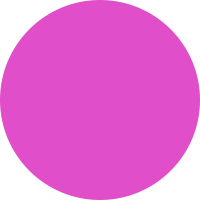
Social Conversations
Gain access to the demographics, psychographics, and location of unique people.
<div class="info info-hover">
<div class="icon icon-primary">
<img class="bg-blob" src="../../../assets/img/feature-blob/primary.png">
<i class="tim-icons icon-user-run"></i>
</div>
<h4 class="info-title">Social Conversations</h4>
<p class="description">Gain access to the demographics, psychographics, and location of unique people.</p>
</div>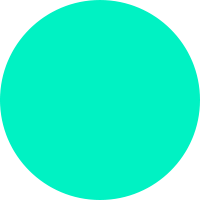
For Developers
The moment you use Black Kit, you know you’ve never felt anything like it. With a single use, this powerfull UI Kit lets you do more than ever before.
Explore now<div class="info info-horizontal">
<div class="icon icon-success">
<img class="bg-blob" src="../../../assets/img/feature-blob/success.png">
<i class="tim-icons icon-html5"></i>
</div>
<div class="description">
<h3 class="info-title">For Developers</h3>
<p>The moment you use Black Kit, you know you’ve never felt anything like it. With a single use, this powerfull UI Kit lets you do more than ever before. </p>
<a class="btn btn-success btn-link" href="javascript:;">Explore now <i class="tim-icons icon-minimal-right"></i> </a>
</div>
</div>